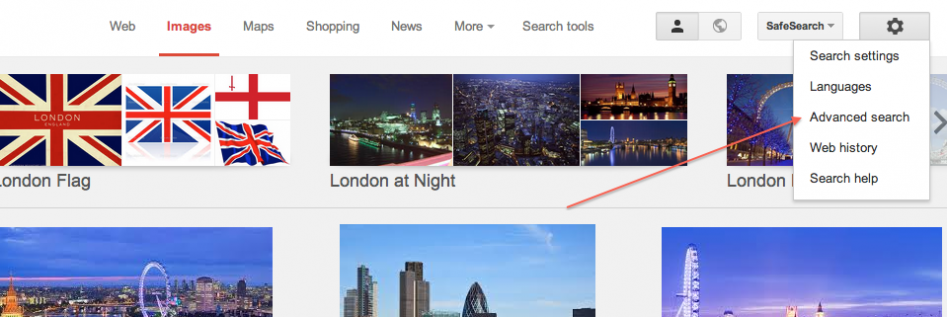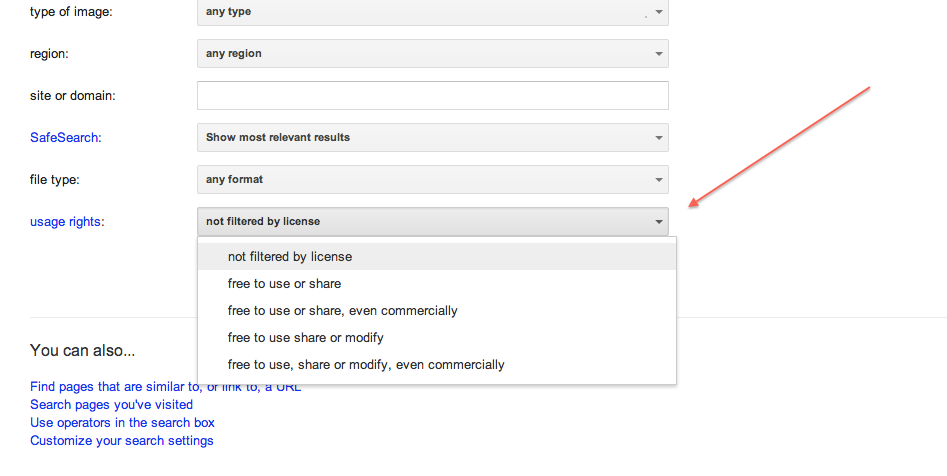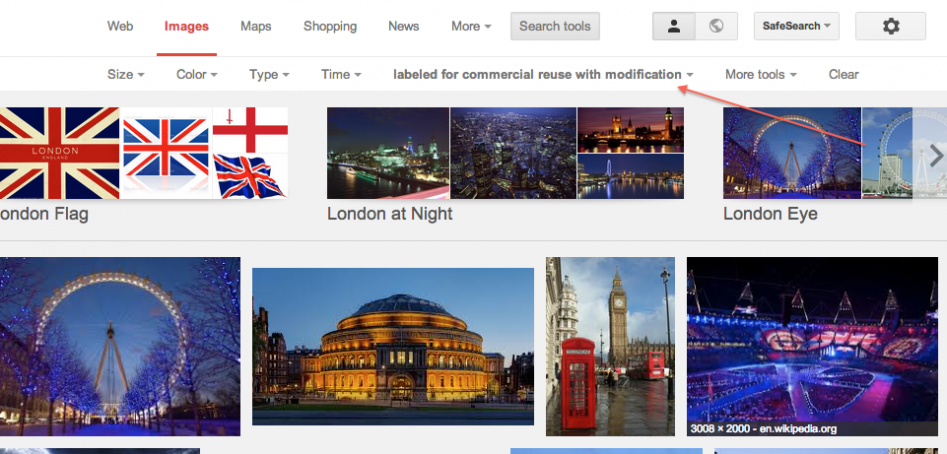BLOG
FAKE CROW'S BLOG
Find High Quality, Free to Use Images for Your Site with Google Search
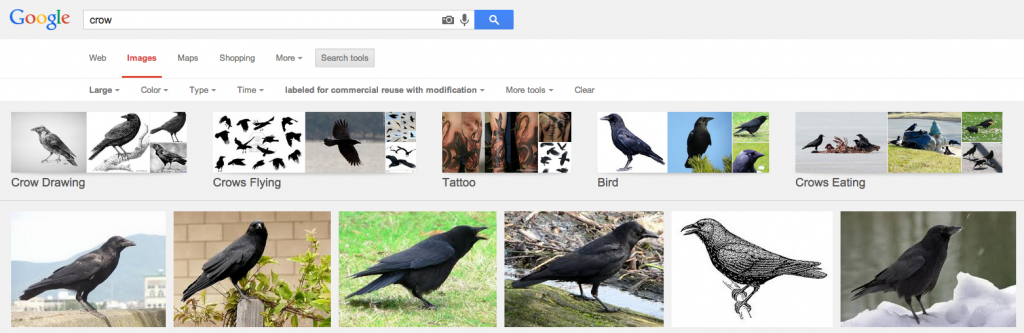
While designing new UI comps for one of our clients, we were looking for stock images of popular travel destinations. The usual options are of course to buy stock images from libraries, or if there’s no budget for that, go to Creative Commons.
Well, it turns out that Google recently added a new usage rights filter for exactly this purpose to their image search!
We found over 200 free stock images for our client to use in the next iteration. We spared the $$ buying a library. Spent a few hours on search, cropping & renaming.
We put together a set for 100 top travel destinations, including panorama, HiRes (retina) and thumbnail versions. We were all set!
Here’s how it works.
1. Go to Advanced Image Search
or Select Advanced Search in settings
2. Select the “usage right” that applies
Safest option being “free to use, share or modify, even commercially.”
3. Search
Hit Advanced Search and type in what you’re looking for. Let’s say “London.”
Conveniently enough, the new filter now appears in your Search Tools Bar.
4. Pick A Size
The larger the size, better quality your image will be.
Choose from a whole lot of high quality images that you can use for free!
Good luck!
Related Reads:
17 Of Our Favorite Stock Image and UI Design Sources

Why Your Startup Should Secure These 13 Vanity URLs
Why You Should Keep a Captain’s Logbook for Your Startup